Install Windows fonts
A lot of websites use the Arial and Verdana fonts which are not available on Ubuntu by default. You can install these fonts plus a couple of others by running:
sudo apt-get install msttcorefonts
Setup fonts in Gnome
Go to System / Preferences / Appearance / Fonts and setup fonts to your liking. Here's my setup:
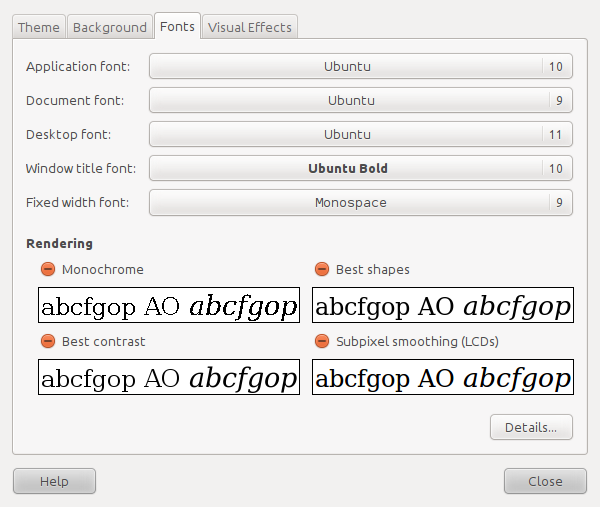
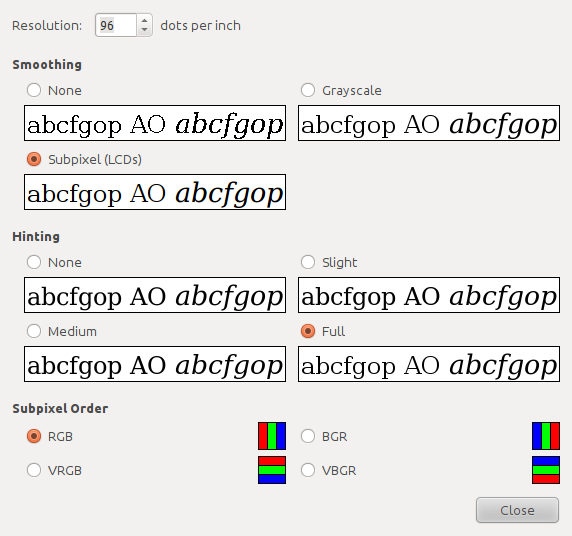
Setup Firefox to respect your Gnome font settings
By default Firefox will not use the rendering settings that you have set in Gnome's Preferences dialogs. You can fix this by running:
sudo rm /etc/fonts/conf.d/10*